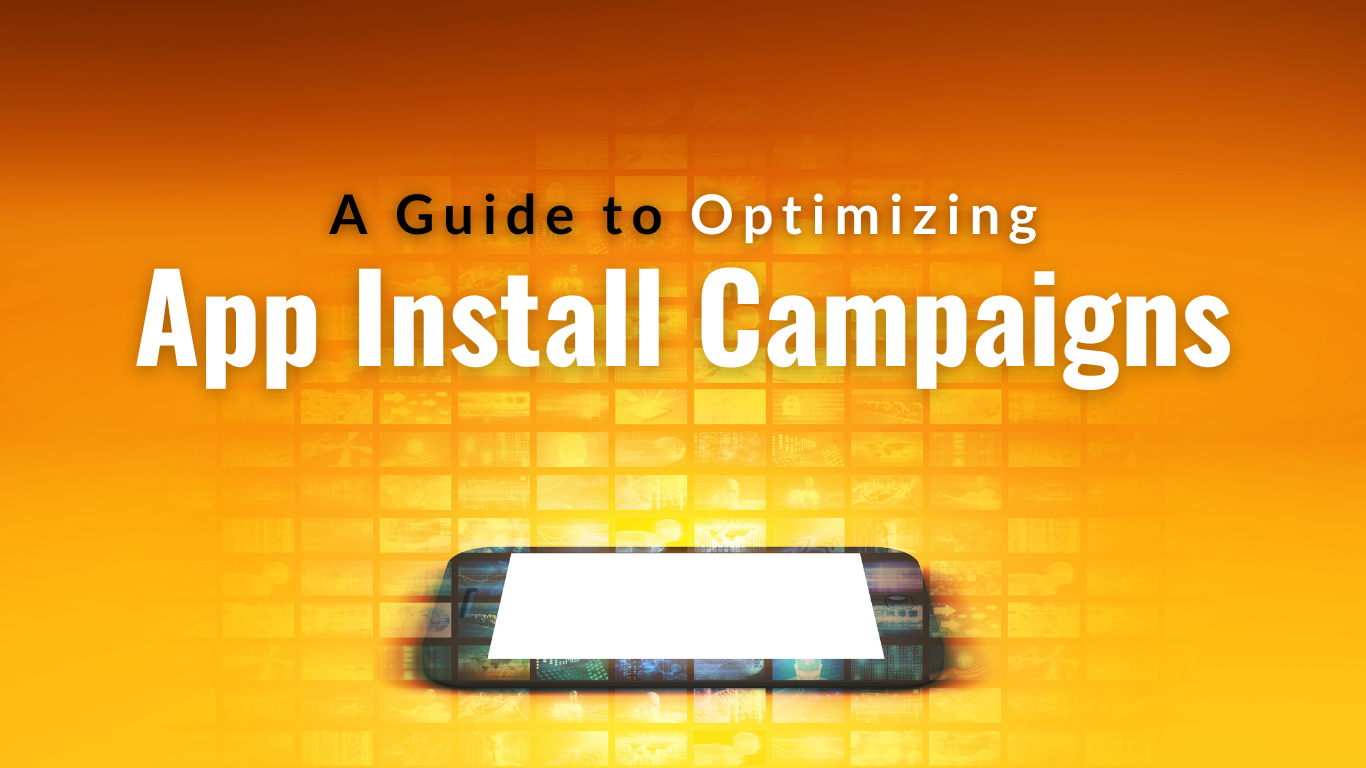In today’s digital age, having a mobile app for your business is a smart move. However, simply having an app is not enough; you need to get it into the hands of your target audience. This is where app install campaigns come into play. These campaigns help you promote your app and encourage users to download and install it. In this detailed guide, tailored for non-technical business owners, we’ll walk you through the steps to optimize your app install campaigns effectively and boost your app’s success.
Understanding App Install Campaigns
Before we dive into optimization, let’s demystify app install campaigns. These campaigns are a type of digital marketing strategy designed to increase the number of users who install your mobile app. They typically involve creating ads that appear on various platforms and directing users to download your app from app stores, such as the Apple App Store or Google Play Store.
Step 1: Define Clear Objectives
Before you start optimizing your app install campaign, it’s essential to set clear objectives. What do you want to achieve with your campaign? Are you aiming for a specific number of app downloads, a target cost per installation, or perhaps increased engagement? Knowing your goals will guide your optimization efforts.
Step 2: Choose the Right Advertising Platforms
Consider where your target audience spends their time online. Different advertising platforms cater to various demographics and interests. Popular choices for app install campaigns include Facebook, Instagram, Google Ads, and Apple Search Ads. Select platforms that align with your audience.
Step 3: Craft Compelling Ad Creative
Your ad creatives are critical to capturing users’ attention. Ensure that your ads are visually appealing, relevant, and include a clear call to action (CTA). Experiment with different ad formats, images, and ad copy to find what resonates best with your audience.
Step 4: Implement Tracking and Analytics
Tracking is essential for optimization. Utilize tracking tools like Facebook Pixel, Google Analytics, or third-party attribution platforms. Tracking helps you understand which ads are driving app installations and user behavior within your app.
Step 5: Optimize Bidding and Budget
Most advertising platforms allow you to set bidding strategies and budgets. Experiment with different bidding options (e.g., cost per click or cost per install) to find the most cost-effective approach. Keep a close eye on your budget to avoid overspending.
Step 6: A/B Testing
A/B testing involves running multiple versions of your ads to determine which performs better. Test different elements such as headlines, images, ad copy, or landing pages. Over time, this data will help you refine your ad creative for maximum impact.
Step 7: Regular Monitoring and Analysis
Frequently review your campaign performance. Examine key metrics like click-through rates (CTR), conversion rates, and cost per install (CPI). Analyze the data to identify what’s working and what requires improvement.
Step 8: Optimize Landing Pages
The user journey doesn’t end with the ad click. Ensure that your app’s landing page is user-friendly, loads quickly, and provides a seamless experience. A well-optimized landing page can significantly enhance conversion rates.
Step 9: Experiment with Targeting Options
Experiment with various audience targeting options. Most advertising platforms offer advanced targeting features, allowing you to reach users based on demographics, interests, behavior, and more. Adjust your targeting parameters to reach the right audience for your app.
Step 10: Continuous Learning and Adaptation
Optimizing app install campaigns is an ongoing process. Continuously test and refine your campaigns based on the data and insights you gather. Be open to adjustments and changes, as what works.
Keep reading our blog for higher conversion and best way of campaign optimization.
Happy Reading!